Investigating Window 1Password
03/03/2023 Friday
1Password is a password management solution that provides users with a secure and convenient way to store and organize their confidential information, such as login credentials, payment details, and other personal data. It enables users to generate robust passwords and quickly log into websites and applications with just one click, eliminating the need to remember multiple passwords and enhancing their online security.
Digital Forensics Value of 1Password
The information stored in 1Password can play a significant role in digital forensics. The encrypted data stored within the application, such as passwords, usernames, and login details, can provide valuable insights for investigations. Furthermore, the timestamps and activity logs maintained by 1Password can offer useful details about the access times and devices used for specific accounts. These details can assist in piecing together events and understanding the actions of individuals during digital forensic investigations.
Location of 1Password Artifacts
1Password artifacts are found in the following location:
%systempartititon%\%username%\AppData\Local\1Password
Analyzing 1Password with ArtiFast
This section will discuss how to use ArtiFast to extract 1Password from Windows and what kind of digital forensics insights we can gain from the artifacts.
After you have created your case and added evidence for the investigation, at the Artifact Selection phase, you can select 1Password artifacts.
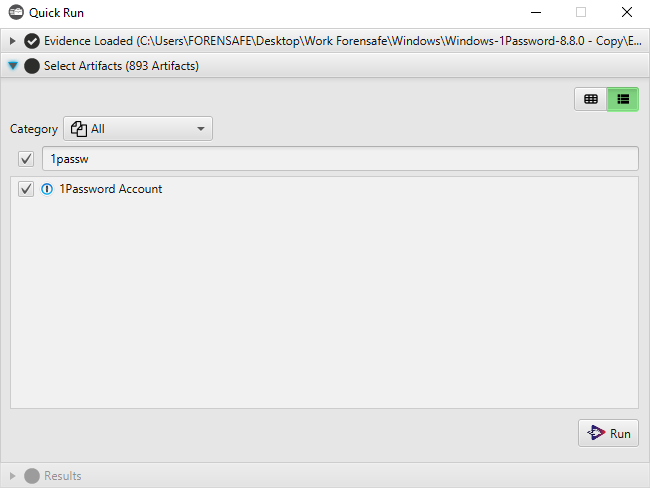
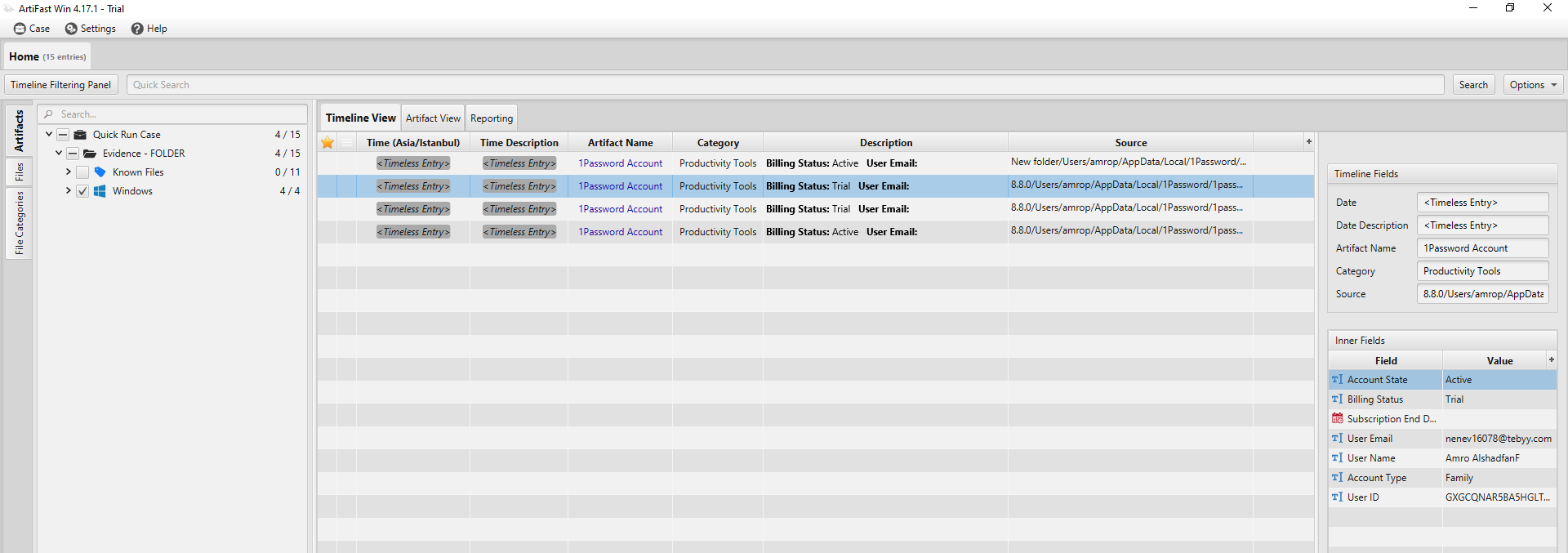
×
Once ArtiFast parser plugins complete processing the artifact for analysis, it can be reviewed via “Artifact View” or “Timeline View,” with indexing, filtering, and searching capabilities. Below is a detailed description of Window 1Password artifacts in ArtiFast.
Windows 1password User Accounts Artifact
- Date - The user last activity date and time.
- User ID - The id of the user.
- Username - The username.
- User Email - The email of the user.
- Account Type - The type of the account.
- Account Status - The status of the account.
- Billing Status - The status of the membership.
- Subscription End Date/Time - The date and time the Subscription.
For more information or suggestions please contact: amro.alshadfan@forensafe.com
