Exploring TimeLine Analysis with ArtiFast
26/05/2023 Friday
In the ever-evolving world of digital forensics, investigators are constantly faced with the daunting task of unraveling complex webs of information to uncover the truth. Time is of the essence, and having the right tools at hand can make all the difference. Enter ArtiFast, the cutting-edge digital forensic software that empowers investigators with its built-in Timeline Analysis feature. In this blog post, we will explore how Timeline Analysis can revolutionize the way digital evidence is analyzed, shedding light on patterns, correlations, and sequences of events that are essential in any investigation.
Understanding the Power of Timeline Analysis
At its core, Timeline Analysis provides investigators with a chronological overview of events and activities related to digital evidence. By presenting this information in a clear and structured manner, ArtiFast enables investigators to gain valuable insights that may otherwise remain hidden. Through the analysis of timestamps, file modifications, system activities, and other relevant metadata, investigators can reconstruct the sequence of events, identify correlations between actions, and establish vital connections.
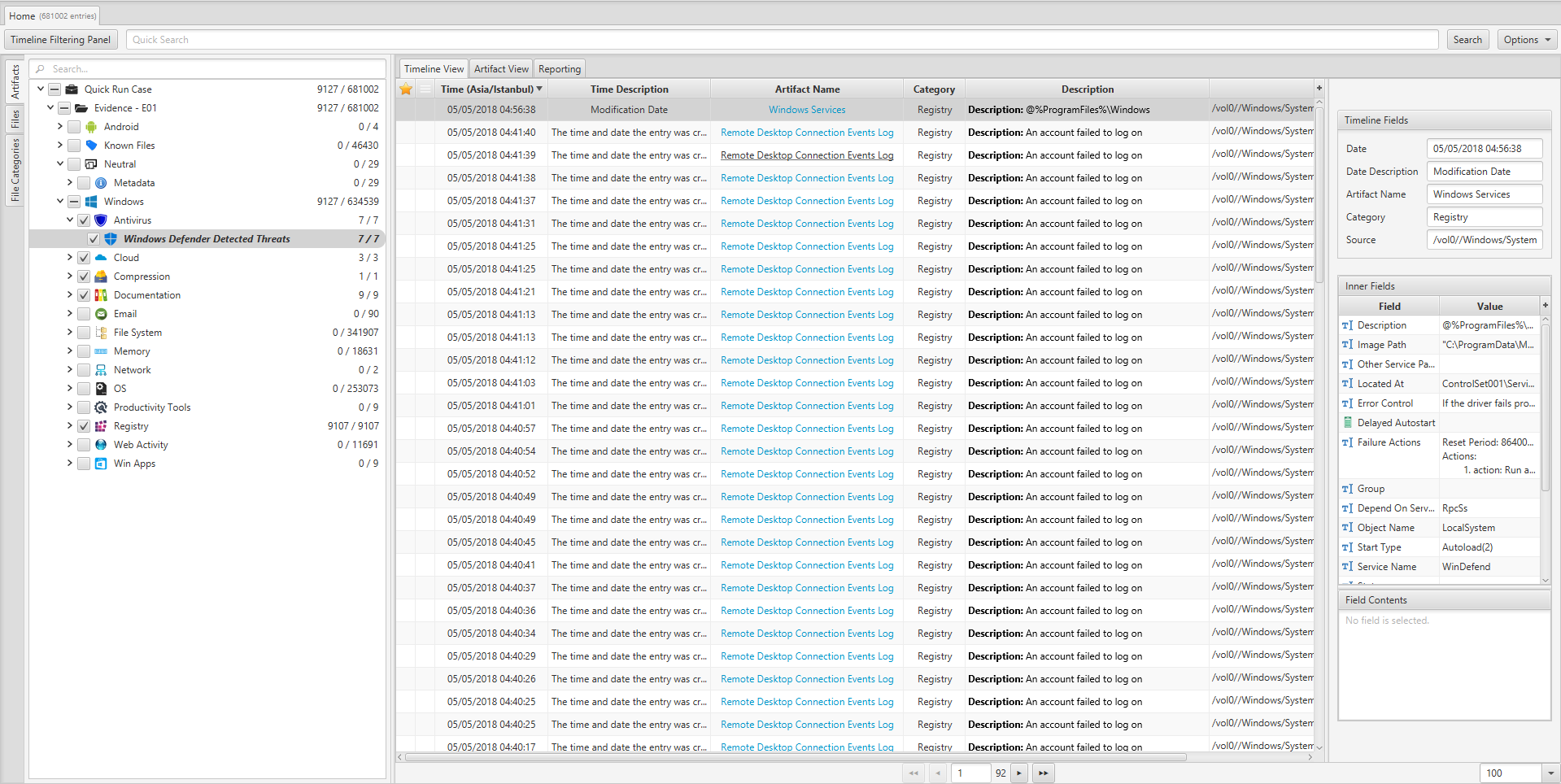
Timeline View in ArtiFast
• Bookmarking
This feature enables the user to bookmark specific entries that seem important for further review and filter them.
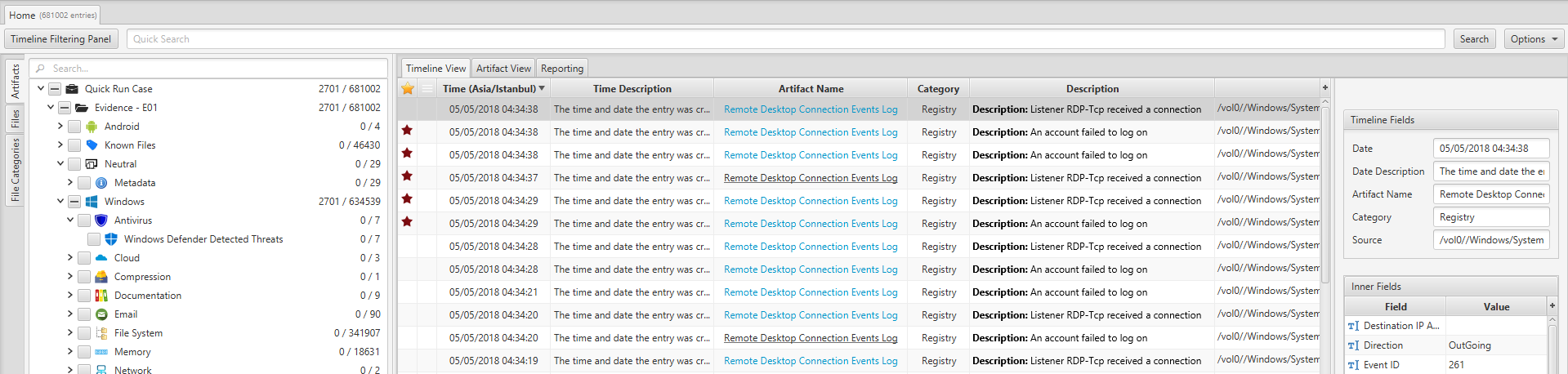
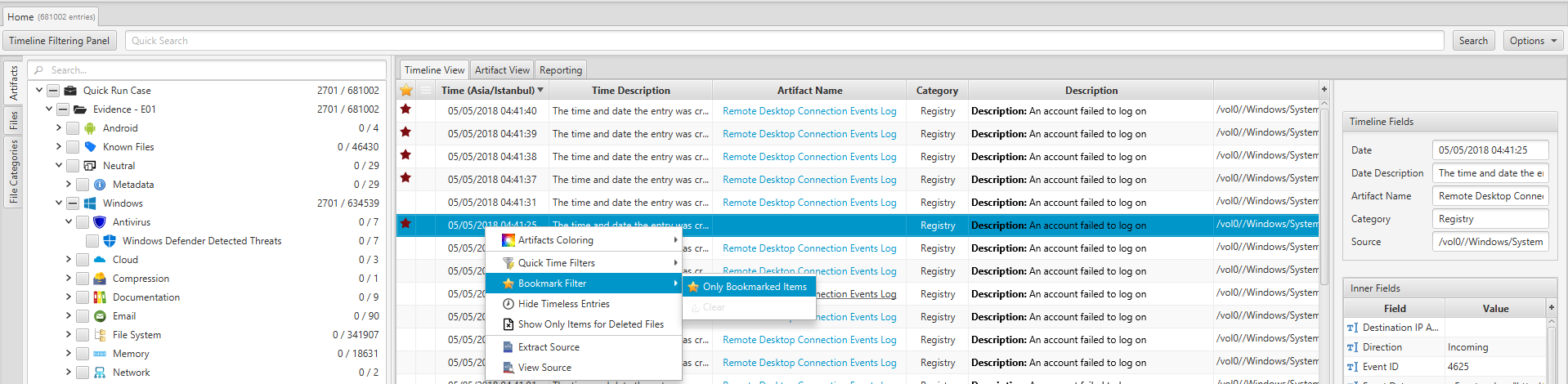
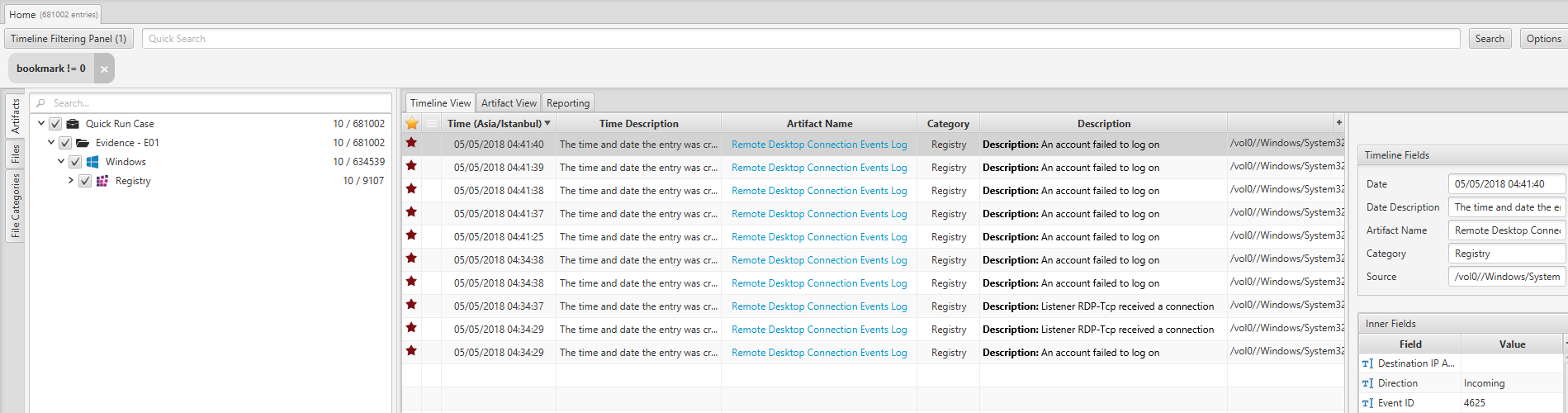
• Artifact Coloring
The coloring feature allows the user to set a custom color for an artifact which helps to make distinguishing information easier.
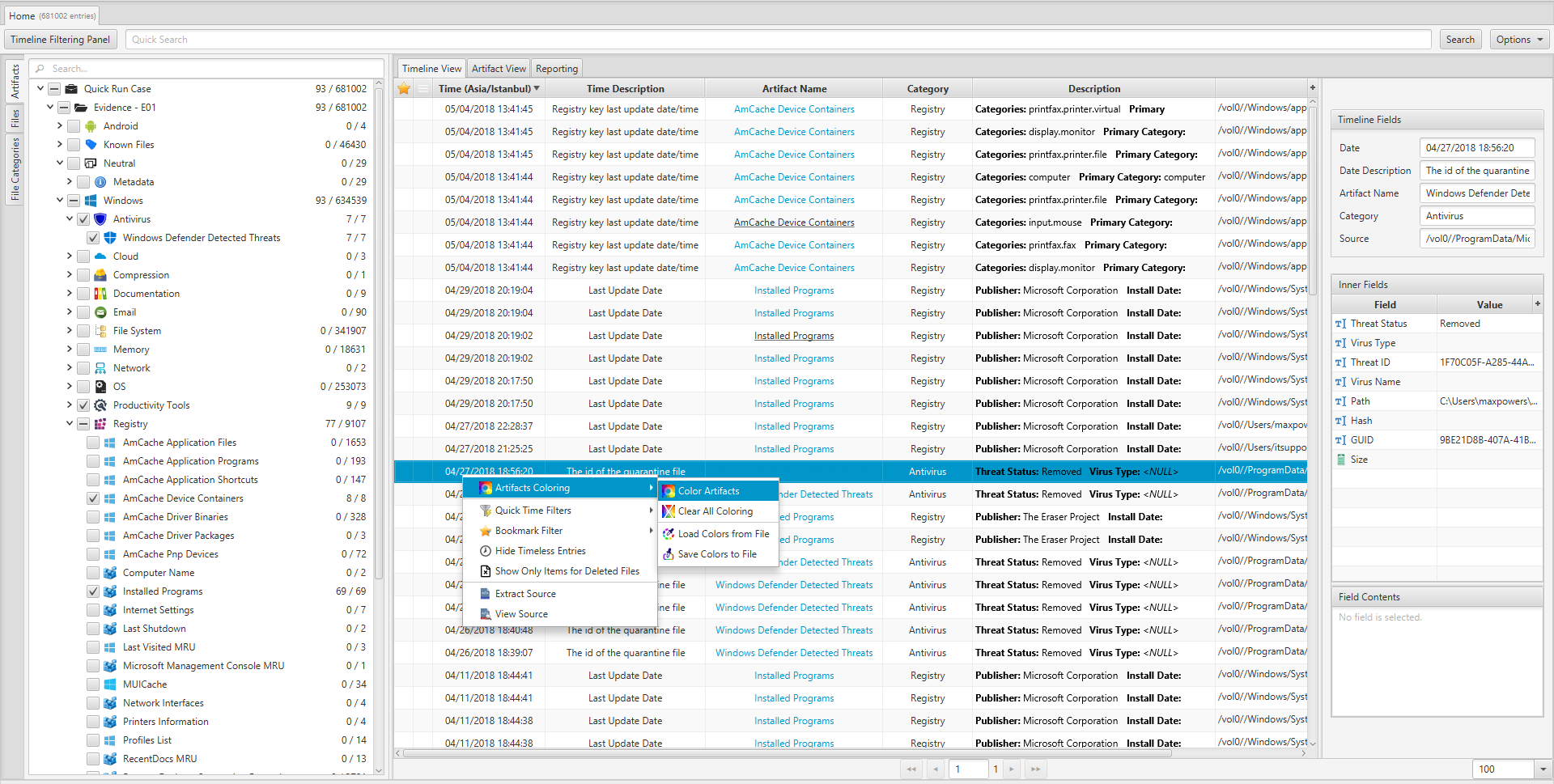
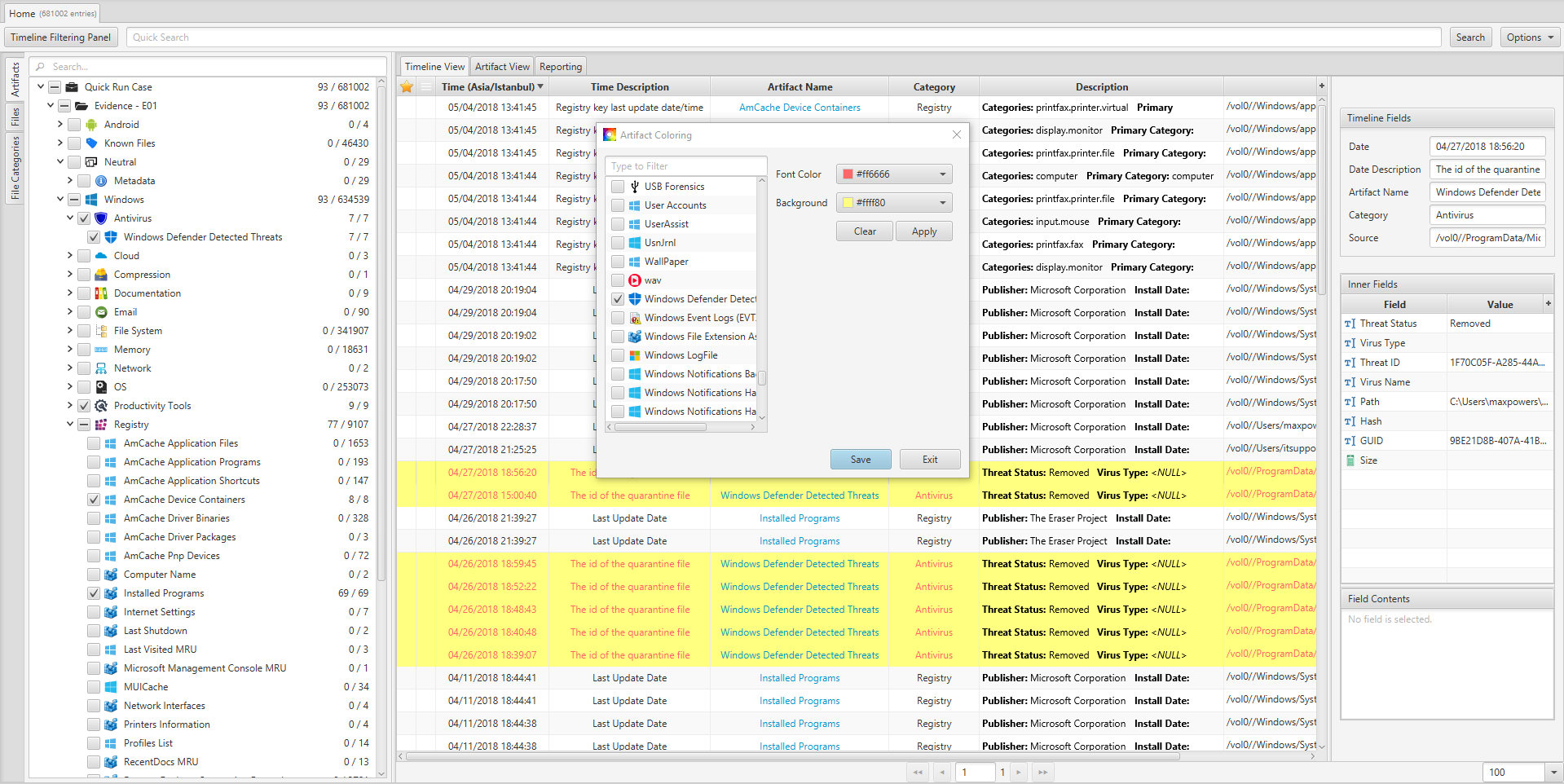
We can also load the coloring from a file or save the current coloring settings for future use.
• Hide Timeless entries
Some programs or services do not include timestamps in there forensic artifacts , this feature helps the user hide the records that do not include a timestamp.
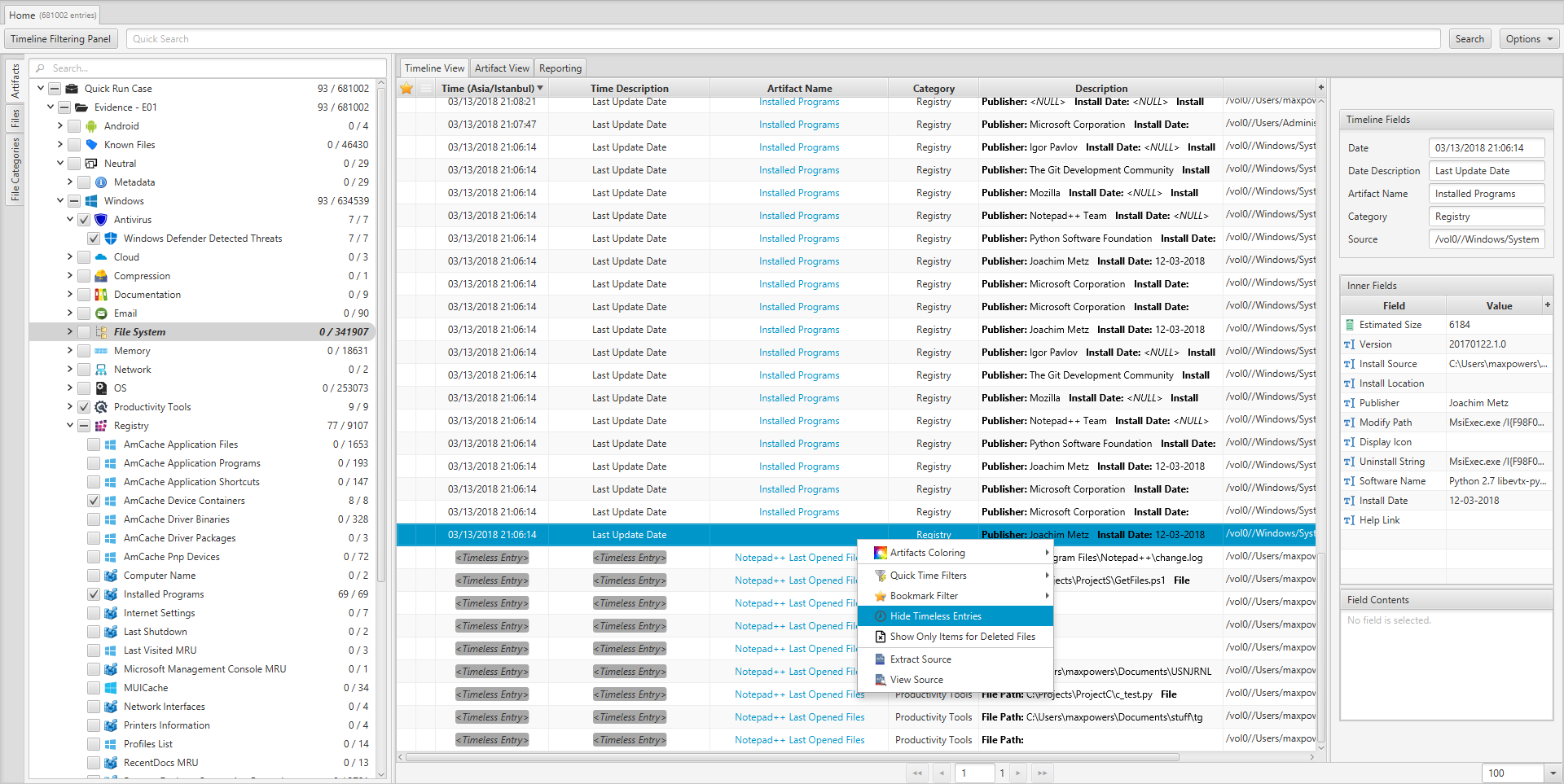
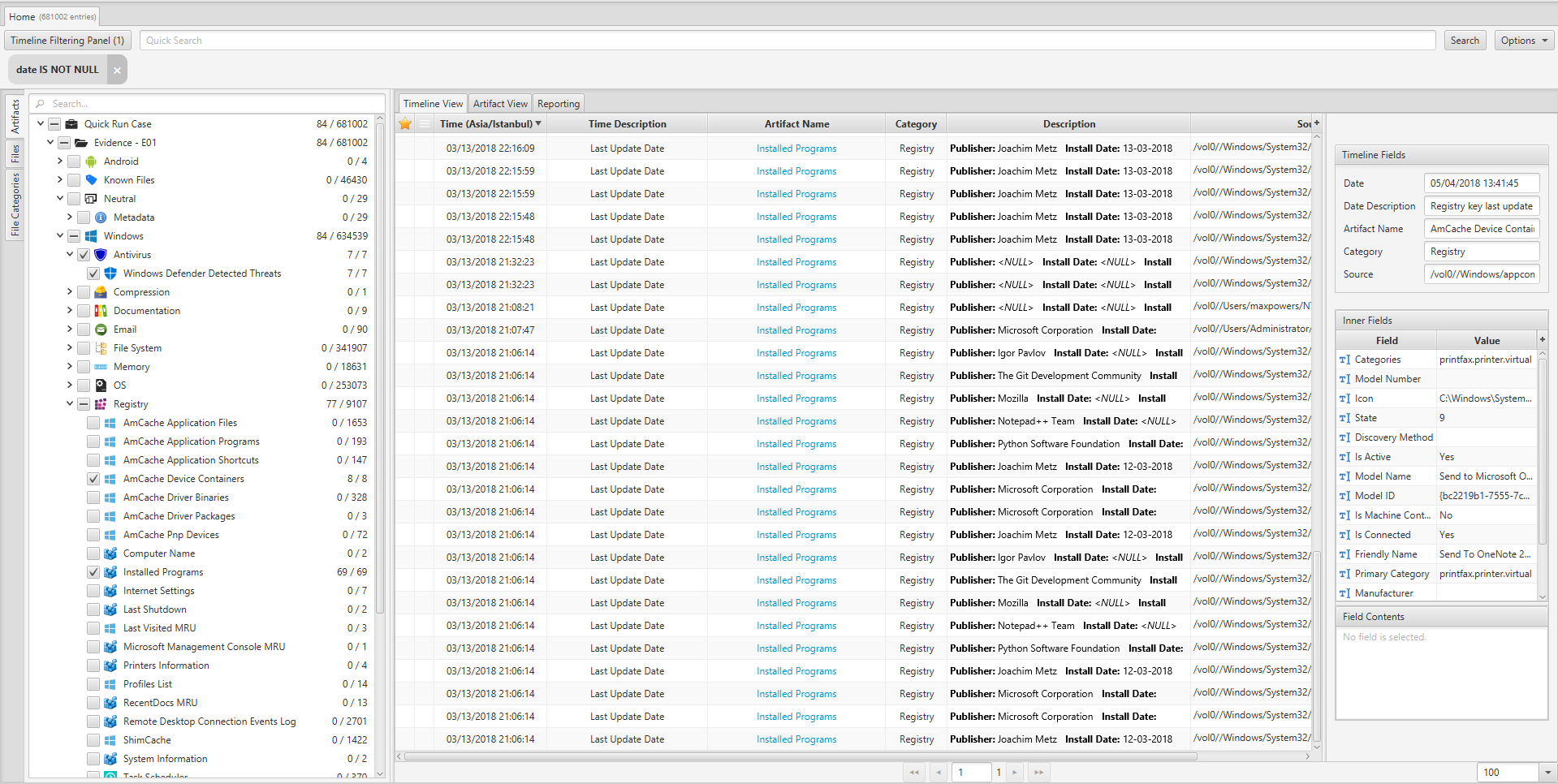
• Quick Time Filters
In some investigations you would like to know which events happened in the same time or within a specific time frame from an event.
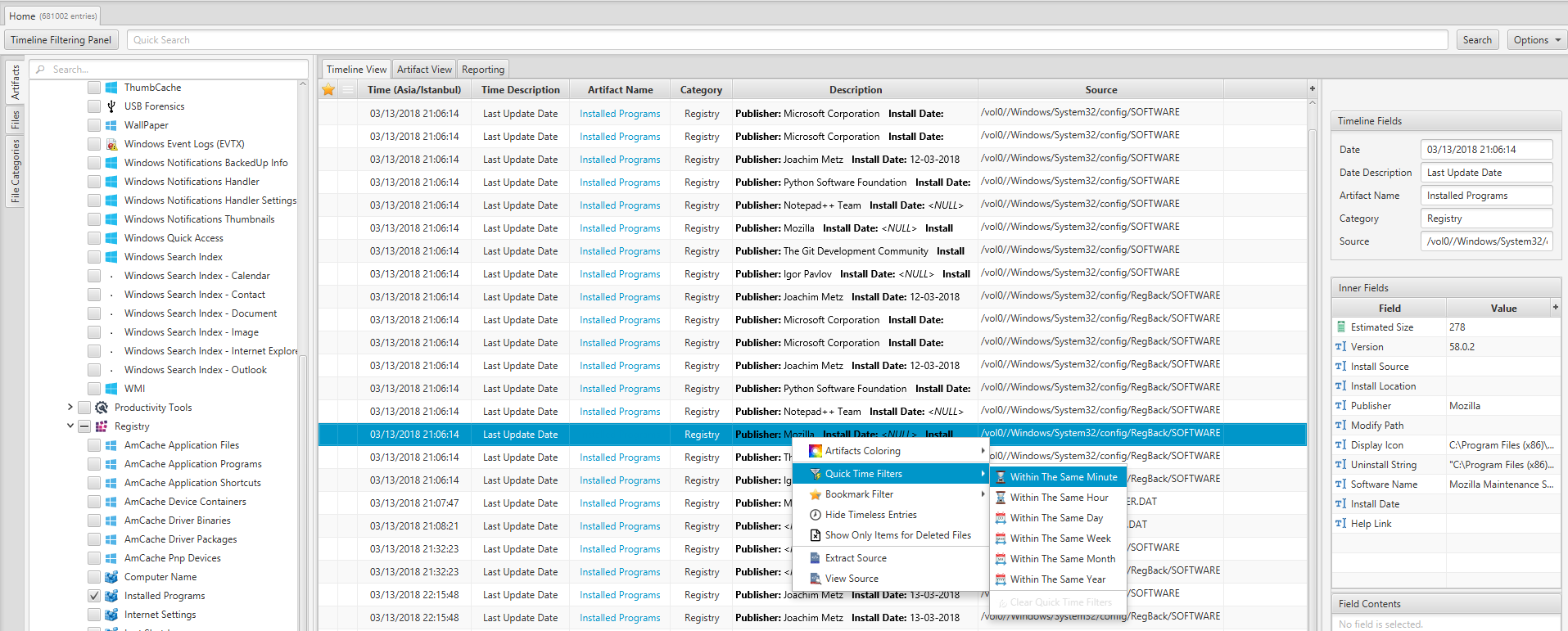
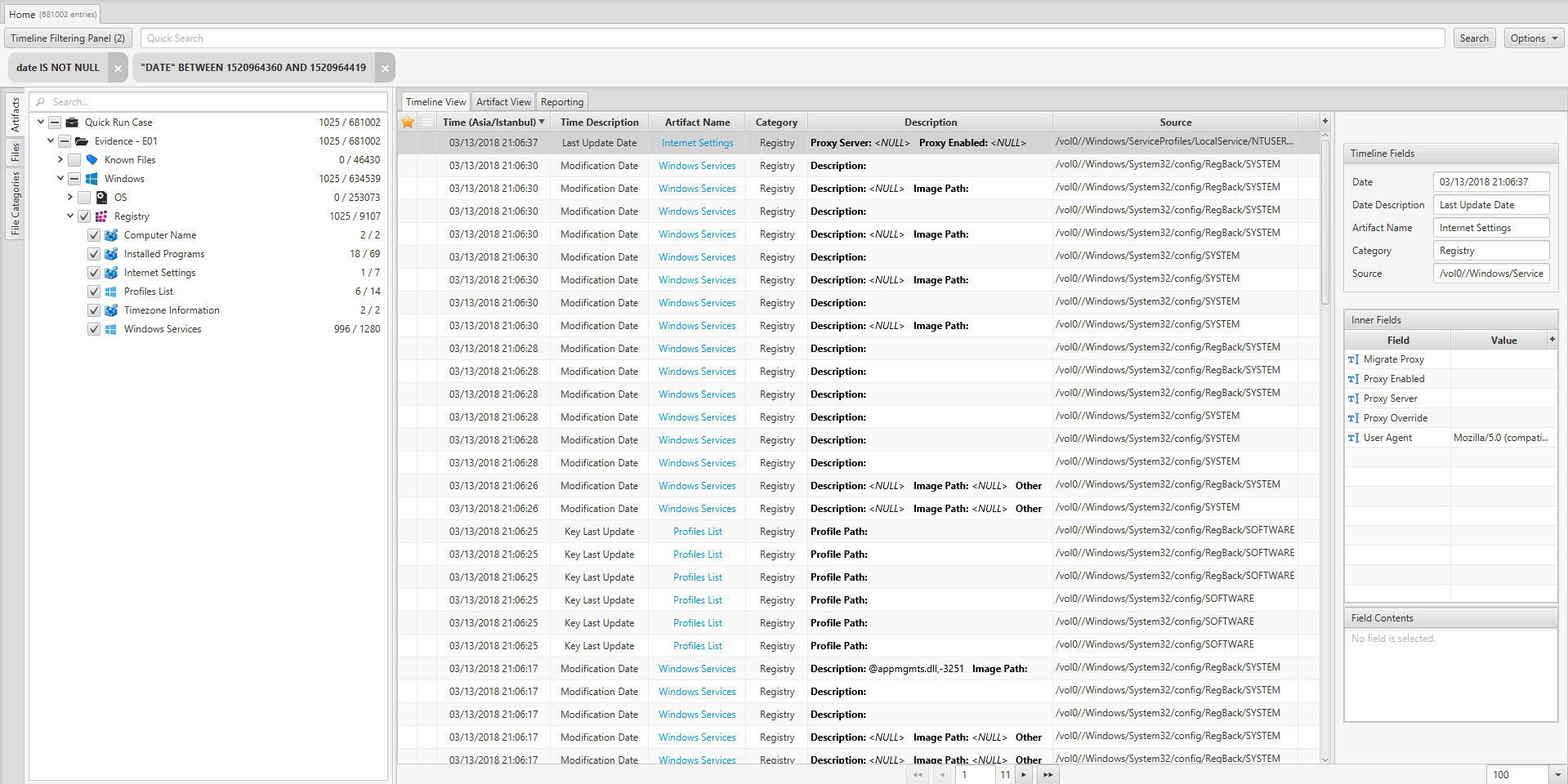
• View/Export source
In some investigations you would like to know which events happened in the same time or within a specific time frame from an event.
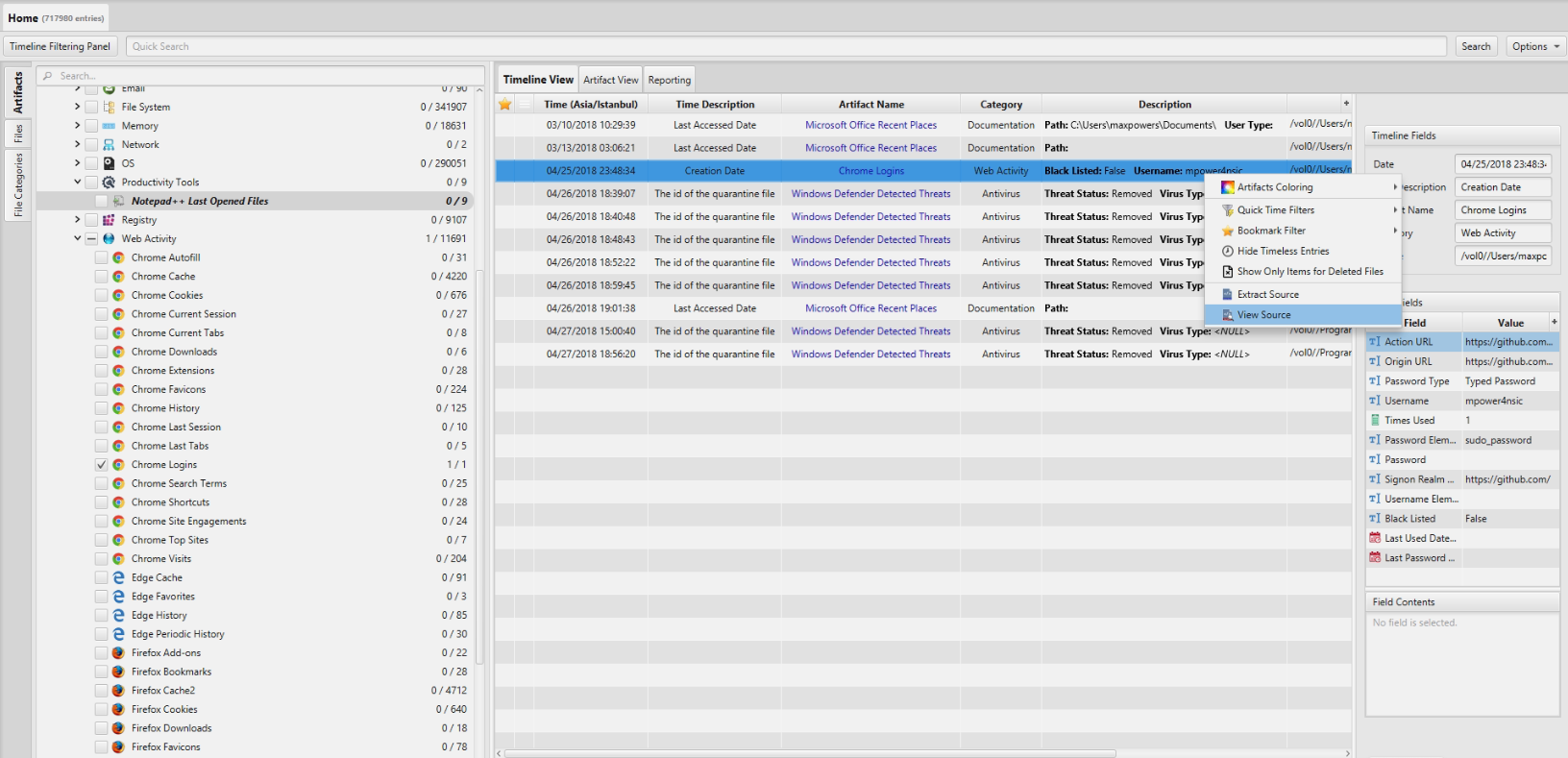
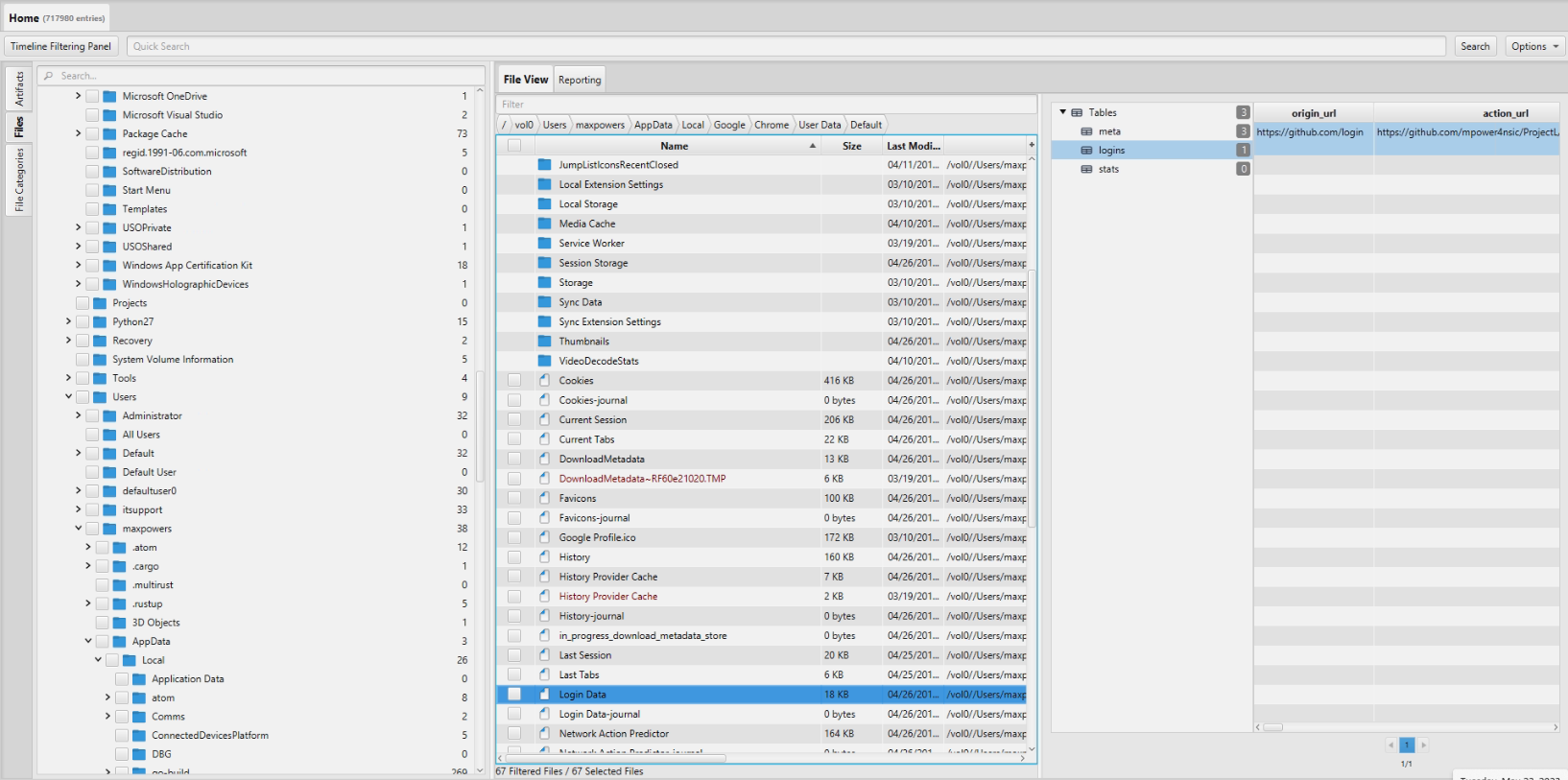
• Show items for Deleted files only
This feature allows the user to only show records parsed from deleted files while hiding other results.
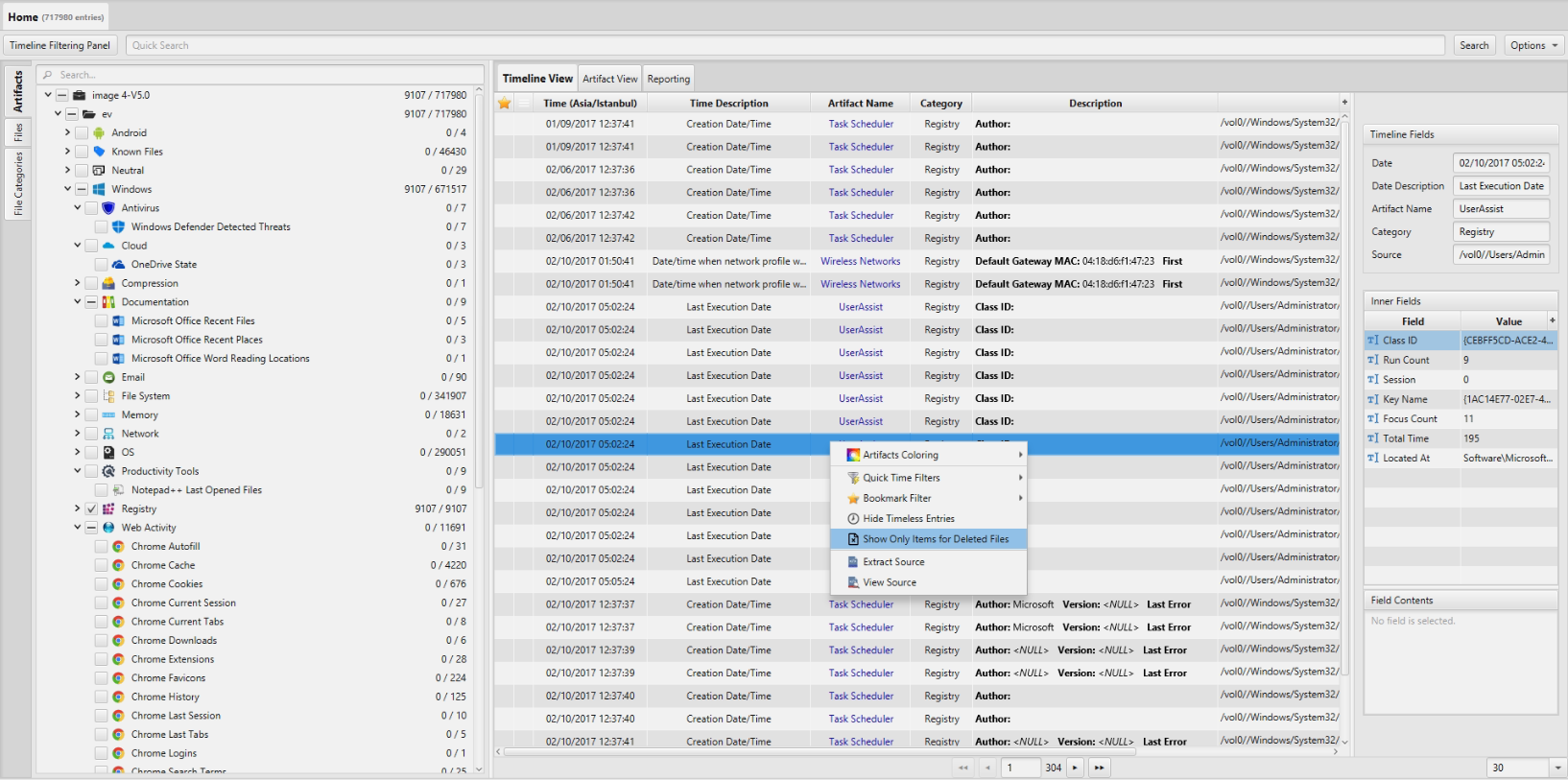
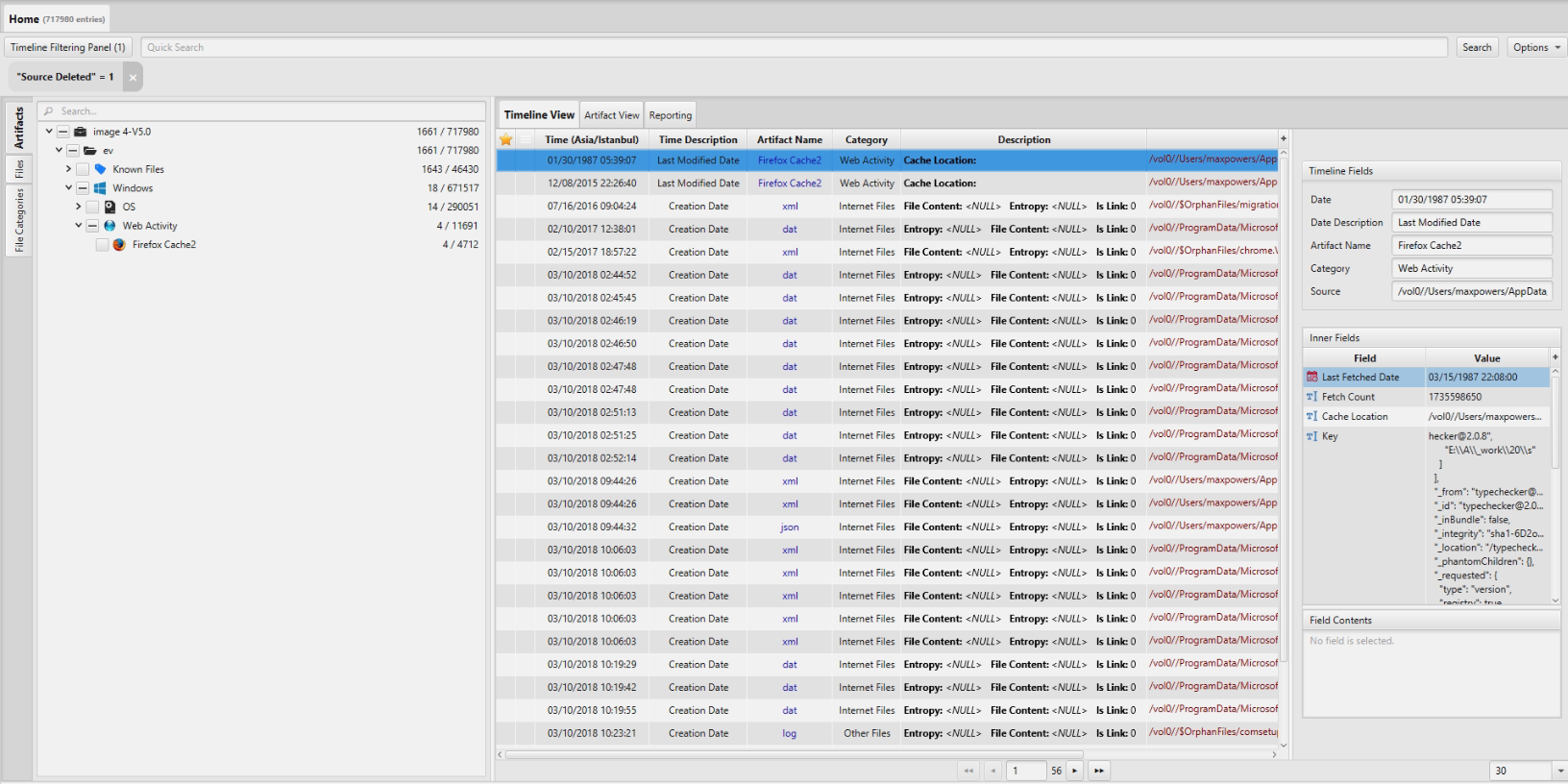
The Timeline View in ArtiFast is a powerful feature that empowers investigators with a representation of the chronology of events and activities related to digital evidence.
For more information or suggestions please contact: amro.alshadfan@forensafe.com
×
