Investigating RecentDocs MRU
01/04/2022 Friday
Windows operating systems record and store a mine of information specific to actions taken by a user account. Among the information tracked is the recent files and folders accessed by the user. Information about the files that were recently opened/saved and the folders that were opened are maintained in the RecentDocs registry key.
In Windows XP, this data is used to populate the Recent Documents menu of the Start menu. Recent Documents menu is no longer populated in the Start menu of Windows 10, however, recent files and folders accessed by the user can be found in the “Recent Items” folder in the Users directory.
Digital Forensics Value of RecentDocs MRU Artifact
Being able to retrieve a list of the recent files and folders accessed by the user can be crucial in a forensic examination. RecentDocs MRU artifact can unfold useful information about the suspect’s activities on a device such as accessing unauthorized documents. What makes this artifact more valuable is the fact that the information can be maintained within the RecentDocs key long after the source file or folder has ceased to exist on the system.
Location of RecentDocs MRU Artifact
Information about the recent files and folders accessed by the user is maintained in the RecentDocs key at
the following location:
NTUSER.DAT\Software\Microsoft\Windows\CurrentVersion\Explorer\RecentDocs
Structure of RecentDocs MRU Artifact
RecentDocs key itself contains multiple values as seen in the figure below. These values are assigned
numbers as names and each value contains binary data. The value named “MRUListEx” tracks the order in which
these files/folders were accessed.
- .??? - RecentDocs key also contains multiple subkeys named for the various extensions of the files accessed by the user. Each of these subkeys stores numbered values for that specific extension with binary data and MRUListEx value as well.
- Folder - This subkey stores the last folders that were accessed. It also contains a MRUListEx value that tracks the order in which the folders were opened.
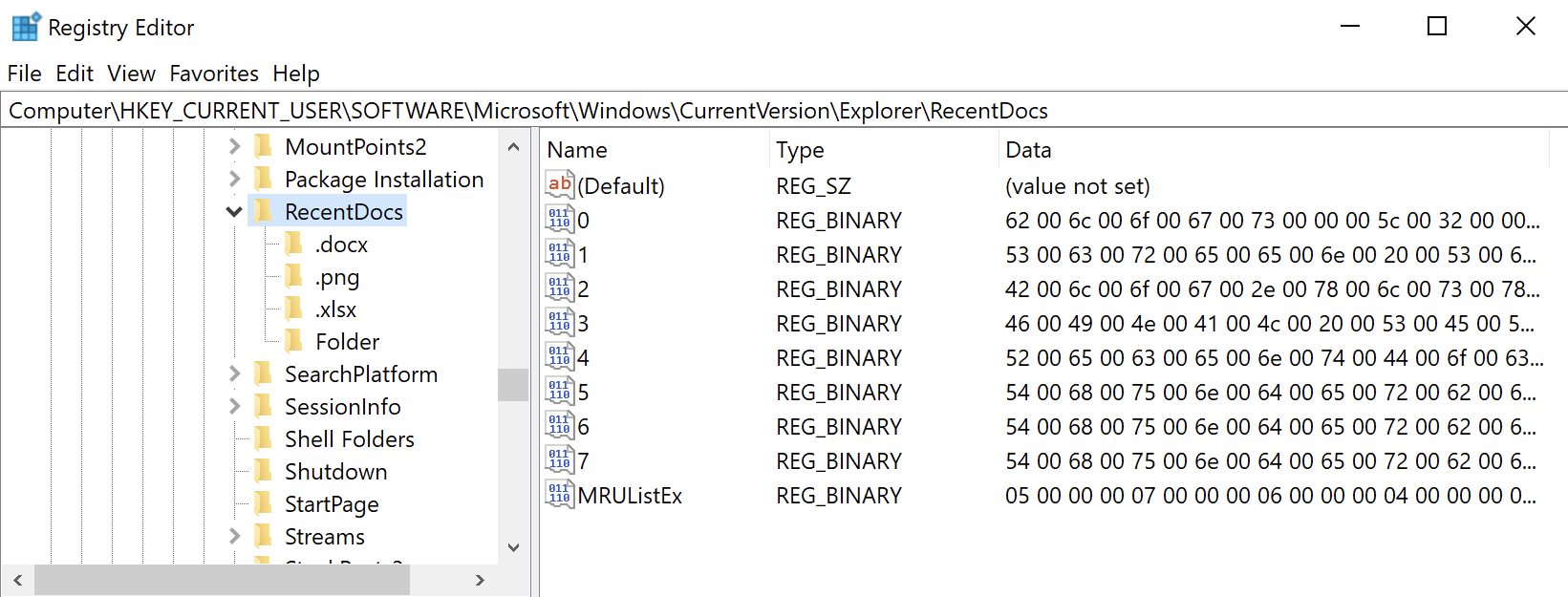
Analyzing RecentDocs MRU Artifact with ArtiFast Windows
This section discusses how to use ArtiFast Windows to analyze RecentDocs MRU artifact from Windows machines
and what kind of digital forensics insight we can gain from the artifact.
After you have created your case and added evidence for the investigation, at the Artifacts Parser Selection
Phase, you can select RecentDocs MRU Artifact:
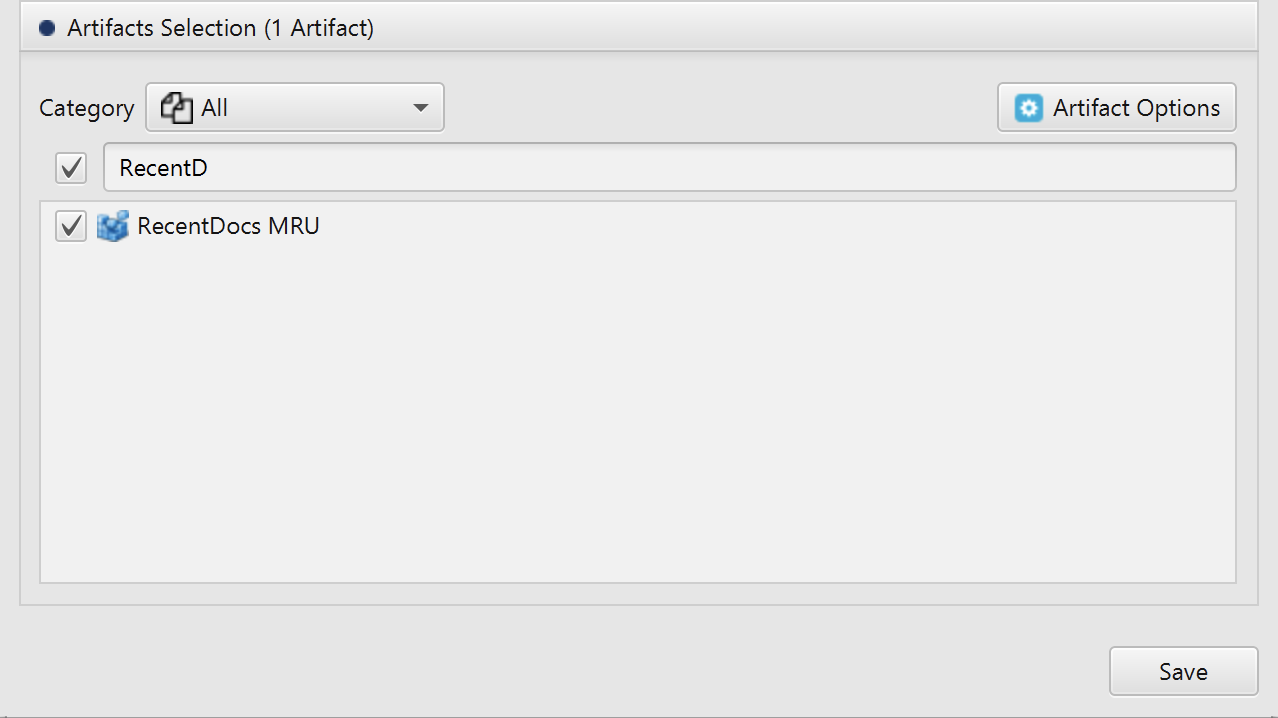
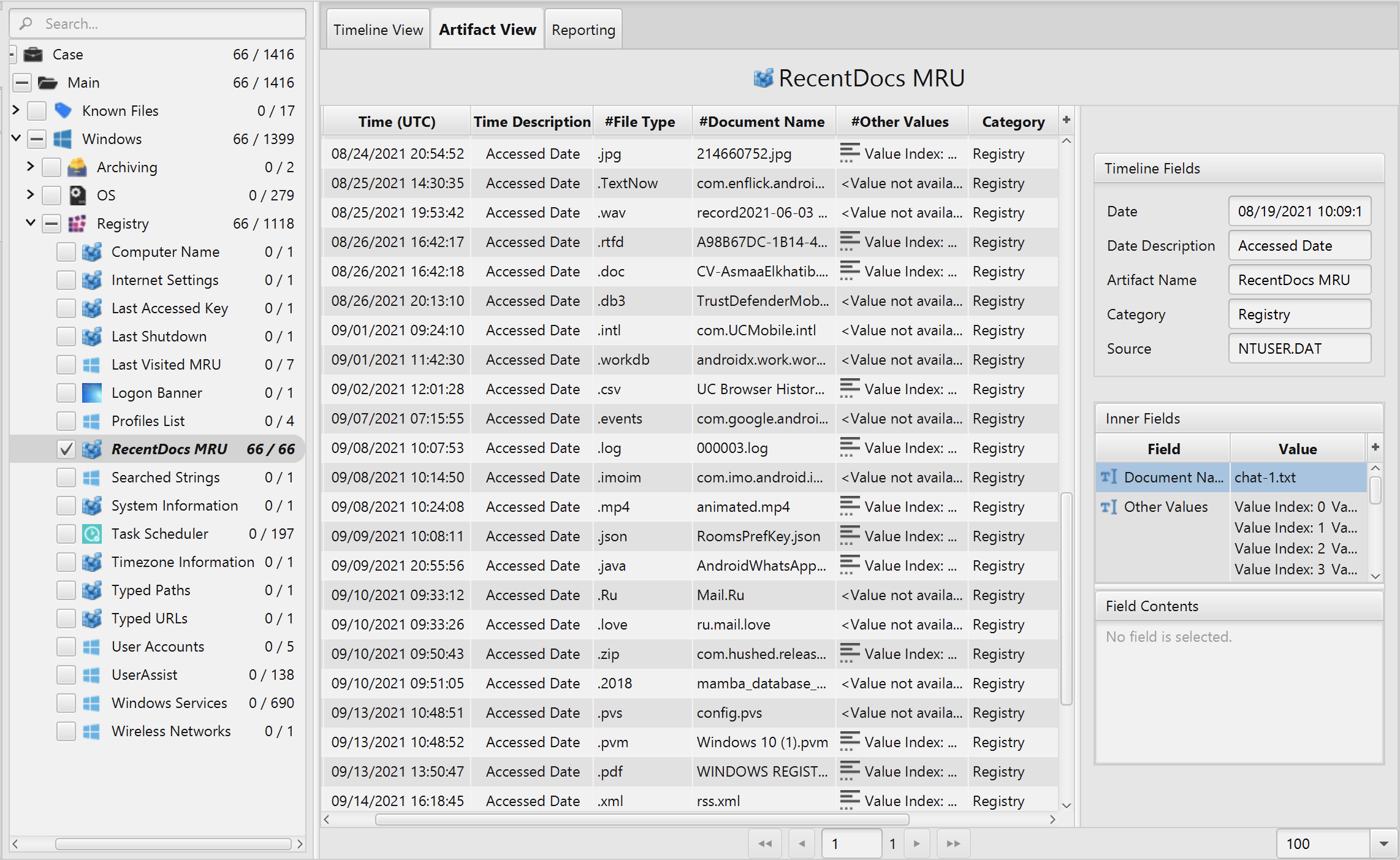
Once ArtiFast parser plugins complete processing artifacts for analysis, it can be reviewed via “Artifact View” or “Timeline View”, with indexing, filtering, and searching capabilities. Below is a detailed description of RecentDocs MRU artifact in ArtiFast.
RecentDocs MRU Artifact
This artifact contains information related to the recent
files and folders accessed. The details you can view include:
- Document Name - The name of the file/folder that was recently accessed.
- File Type - Extension of the document.
- Accessed Date - The date and time the MRU registry key was last modified.
- Other Values - The other recent values within a specific extension.
For more information or suggestions please contact: asmaa.elkhatib@forensafe.com
