iOS Silent Phone
12/09/2025 Friday
Silent Phone is a secure communication application that supports
messaging, voice and video calls, and file transfers. The app is widely
recognized for its robust use of end-to-end encryption. It also includes
features designed for enterprise-level secure communications and is
available on both iOS and Android devices.
Digital Forensics Values of iOS Silent Phone
The digital forensic value of the iOS Silent Phone app originates from
its developers’ strong emphasis on protecting user data. As a result,
extracting information from residual artifacts left by the app may
reveal sensitive data that could assist investigators and potentially
influence the outcome of a case.
Location of iOS Silent Phone Artifacts
iOS Silent Phone artifacts can be found at the following locations:
private\var\mobile\Containers\Shared\AppGroup\<App-GUID>/com.silentcircle.SilentPhone\Preferences\preferences.plist
private\var\mobile\Containers\Shared\AppGroup\<App-GUID>/com.silentcircle.SilentPhone\Chat
Analyzing iOS Silent Phone Artifact with ArtiFast
This section will discuss how to use ArtiFast to extract iOS Silent
Phone artifact from iOS machines’ files and what kind of digital
forensics insights we can gain from the artifact.
After you have created your case and added evidence for the
investigation, at the Artifact Selection phase, you can select iOS
Silent Phone artifact parsers:
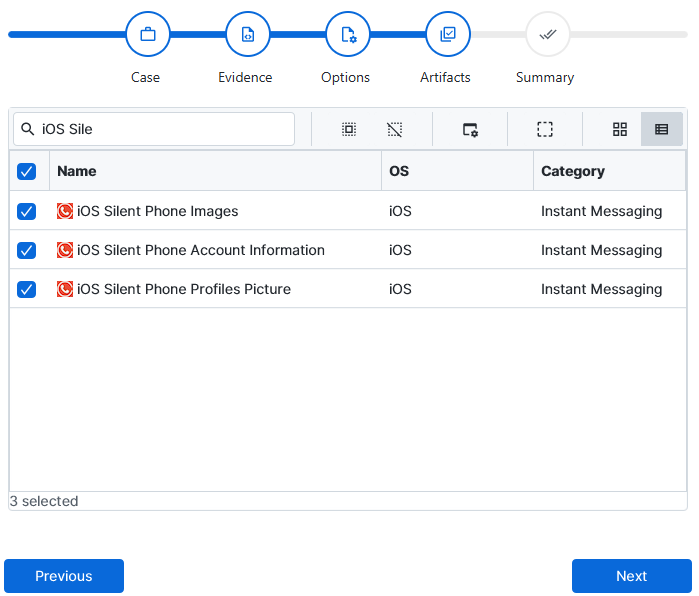
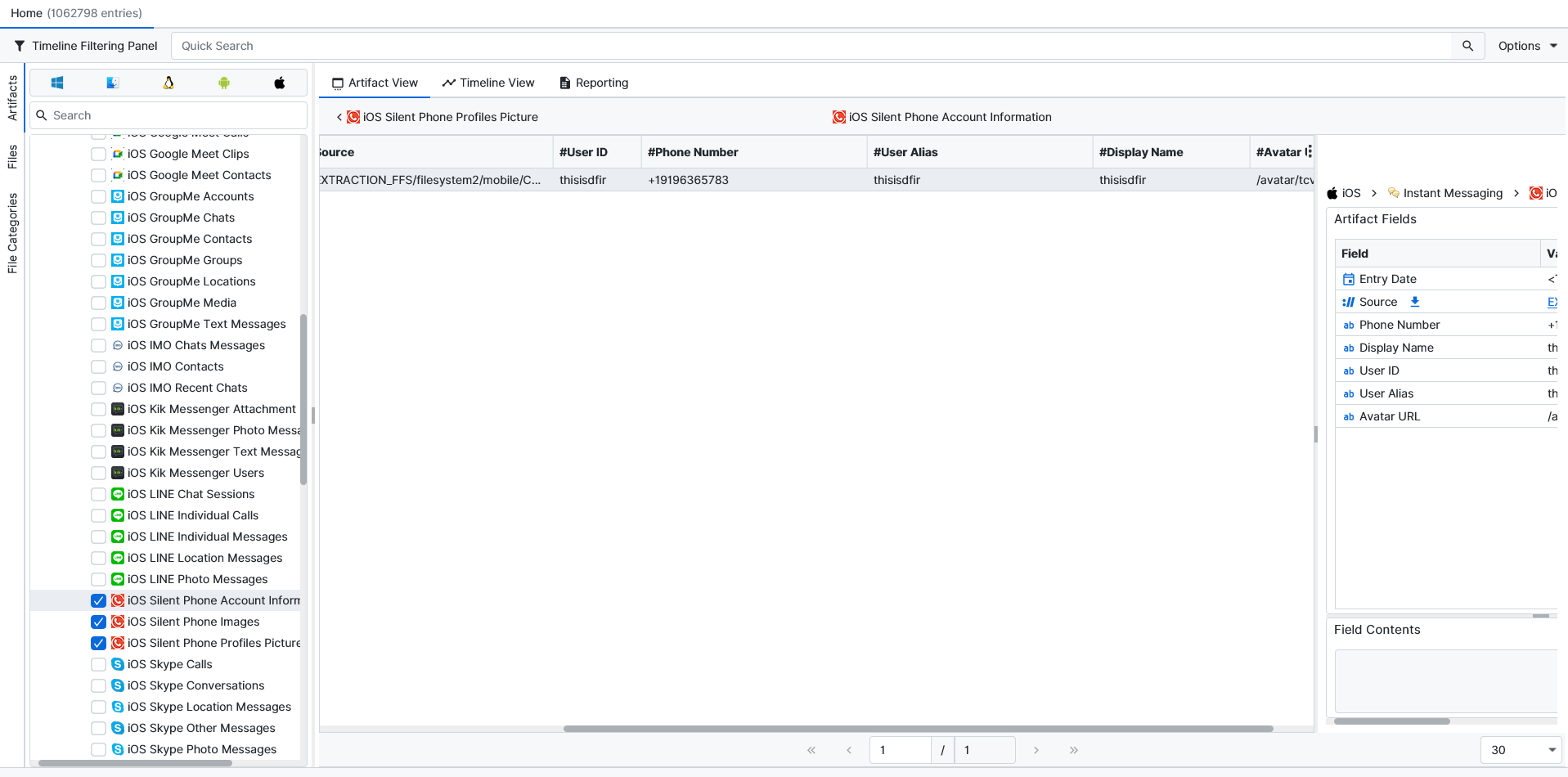
×
Once ArtiFast parsers plugins complete processing the artifact for analysis, it can be reviewed via “Artifact View” or “Timeline View,” with indexing, filtering, and searching capabilities. Below is a detailed description of iOS Silent Phone artifacts in ArtiFast.
iOS Silent Phone Images
- Image Sent/Received Date/Time: The date/time when this image has been sent/received.
- MIME Type: The type of the data stored in this file.
- Image Bytes: The image bytes.
- Image Preview: The image preview bytes.
- File Name: The name and extension of the image file.
- Size: The size of the image in bytes.
- Media Type: The Media Type of this file.
iOS Silent Phone Account Information
- Phone Number: This user phone number.
- User ID: The user Unique Identifier.
- Avatar URL: The avatar URL.
- Display Name: This user display name.
- User Alias: This account user alias.
iOS Silent Phone Profiles Picture
- Image Bytes: The profile picture image bytes.
- File Name: The name and extension of the image file.
- Created Date/Time: The created date/time of the image in the file system.
- Last Accessed Date/Time: The last accessed date/time of the image in the file system.
- Last Modified Date/Time: The last modified date/time of the image in the file system.
- Size: The size of the image in bytes.
- File Path: The URL of the image file.
- User Name: This profile picture account user name.
For more information or suggestions please contact: kalthoum.karkazan@forensafe.com
