iOS Find My
29/08/2025 Friday
Find My is the official location-tracking application developed by
Apple, designed to help users locate and manage their Apple devices and
stay connected with family and friends. It combines the features of the
former "Find My iPhone" and "Find My Friends" apps into a single,
unified platform. The app allows users to display their contact
information on a lost device, increasing the chances of recovery if
someone finds it. If the device cannot be recovered, the user also has
the option to erase it remotely to protect their data.
Digital Forensics Values of iOS Find My
The digital forensic value of the iOS Find My app lies in its potential
to provide critical evidence during investigations. Forensic analysts
can extract valuable information to reconstruct timelines related to a
user's location. The app may also allow investigators to collect data
about the user’s family members, friends, connected accessory devices,
and frequently visited locations.
Location of iOS Find My Artifacts
iOS Find My artifacts can be found at the following locations:
*/Caches/com.apple.findmy.fmipcore/FamilyMembers.data
*/Caches/com.apple.findmy.fmipcore/SafeLocations.data
*/Caches/com.apple.findmy.fmipcore/Devices.data
*/Caches/com.apple.findmy.fmipcore/Owner.data
*/Caches/com.apple.findmy.fmipcore/Items.data
*/Caches/com.apple.findmy.fmipcore/ItemGroups.data
Analyzing iOS Find My Artifact with ArtiFast
This section will discuss how to use ArtiFast to extract iOS Find My
artifact from iOS machines’ files and what kind of digital forensics
insights we can gain from the artifact.
After you have created your case and added evidence for the
investigation, at the Artifact Selection phase, you can select iOS Find
My artifact parsers:
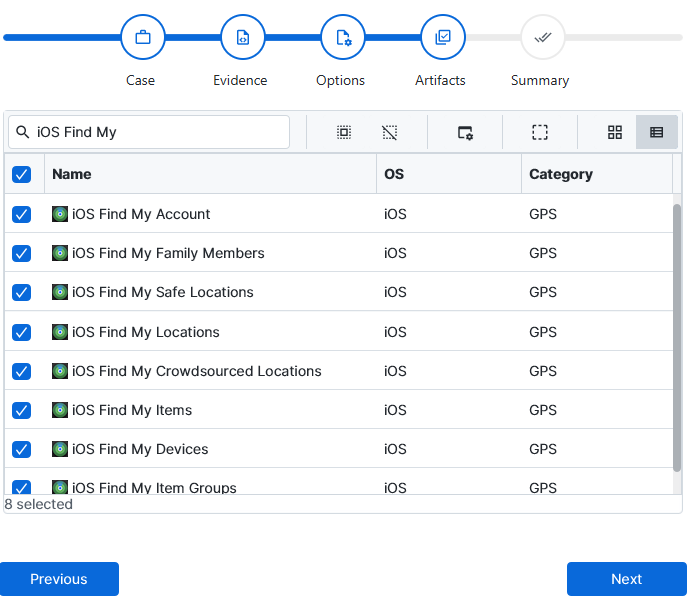
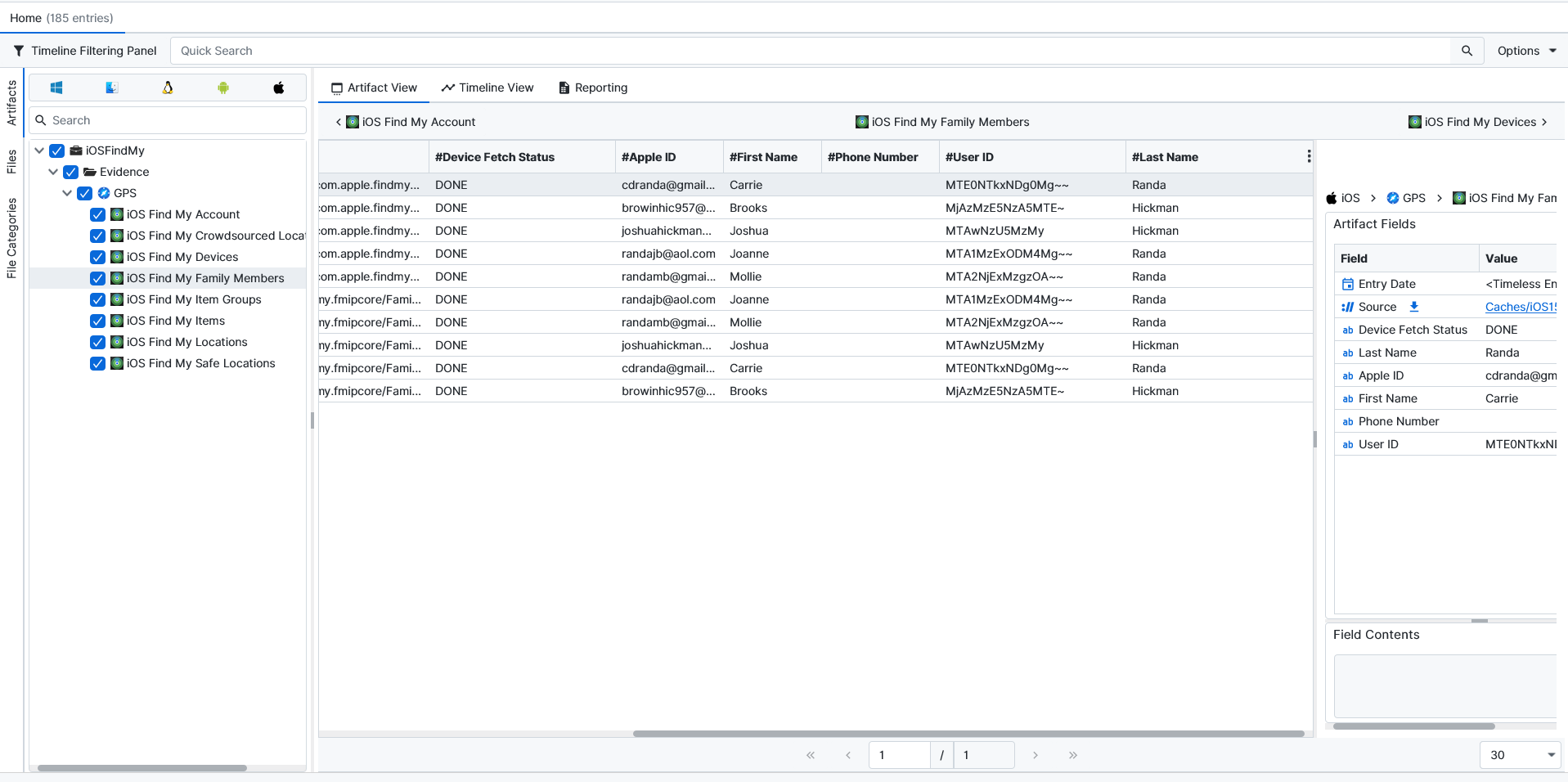
×
Once ArtiFast parsers plugins complete processing the artifact for analysis, it can be reviewed via “Artifact View” or “Timeline View,” with indexing, filtering, and searching capabilities. Below is a detailed description of iOS Find My artifacts in ArtiFast.
iOS Find My Account
- Device Fetch Status: The status of the device fetch process.
- Apple ID: The Apple unique identifier of this apple device.
- First Name: This device owner first name.
- Last Name: This device owner last name.
- Phone Number: This device owner phone number.
iOS Find My Family Members
- Device Fetch Status: The status of the device fetch process.
- Apple ID: The Apple unique identifier of this apple device.
- First Name: This user first name.
- Last Name: This user last name.
- Phone Number: This user phone number.
- User ID: This user Unique Identifier.
iOS Find My Safe Locations
- Location Saved Date/Time: The date/time when this item has been added.
- Latitude: The Latitude associated with this location.
- Longitude: The Longitude associated with this location.
- Location Name: This location name.
- Location ID: This location unique identifier.
- Street Name: The street name associated with this location.
- Country Code: The country code associated with this location.
- Country: The country where this location is.
- Location Title: The title of this location.
- Full Address: The address (text description) of this location.
- Formatted Address: The formatted form of this location.
- Administrative Area: The administrative area associated with this location.
- Full Thoroughfare: The Full Thoroughfare associated with this location.
iOS Find My Locations
- Location Saved Date/Time: The date/time when this item has been added.
- Latitude: The Latitude associated with this location.
- Longitude: The Longitude associated with this location.
- Full Address: The address (text description) of this location.
- Administrative Area: The administrative area associated with this location.
- Street Name: The street name associated with this location.
- Country Code: The country code associated with this location.
- Country: The country where this location is.
- Location Title: The title of this location.
- Entity ID: The item/device unique identifier that this location is associated with.
- Entity Type: Indicates whether this location information is associated with an item or a device.
- Location Type: The type of this saved location.
iOS Find My Crowdsourced Locations
- Location Saved Date/Time: The date/time when this item has been added.
- Latitude: The Latitude associated with this location.
- Longitude: The Longitude associated with this location.
- Entity ID: The item/device unique identifier that this location is associated with.
- Entity Type: Indicates whether this location information is associated with an item or a device.
iOS Find My Items
- Item Name: Item Name.
- Item ID: Item ID.
- Item Type: Type of Item.
- Group ID: The group Unique Identifier that this item belongs to.
- Manufacturer: The manufacturer of this item.
- Vendor ID: Vendor ID of this item.
- Product ID: Product ID of this item.
- Serial Number: Serial Number of this item.
- Safe Location IDs: The safe location IDs associated with this item.
- Product Type: This item type.
- Role Name: The role name associated with this item.
- System Version: The system version of this item.
- Owner: The owner of this item.
- Antenna Power: The Antenna Power of this item.
- Product Model Name: The Product Model Name of this item.
iOS Find My Devices
- Device Model: The model of this device.
- Device Display Name: This device Display Name.
- Device Name: The name of this device.
- Device Type: The type of the device.
- Device ID: This device unique identifier.
- Device Discovery ID: This device discovery unique identifier.
- Owner ID: This device owner unique identifier.
- Group ID: The group Unique Identifier linked to this device.
- Safe Location IDs: The safe location IDs associated with this item.
- Passcode Length: The length of the passcode of this device.
- Is Location Enabled: Indicates whether the location service is enabled on this device or not.
- Is This Device: Indicates whether this device is the one that is parsing from or not.
- Is Lost Mode Enabled: Indicates whether the lost mode is enabled on this device or not.
iOS Find My Item Groups
- Group ID: The group Unique Identifier.
- Group Name: The group name.
- Item IDs: The IDs of the items associated with this group.
For more information or suggestions please contact: kalthoum.karkazan@forensafe.com
