Investigating Android Private Photo Vault
11/04/2025 Friday
A Private Photo Vault Application is a secure digital platform designed
to store and protect sensitive files, such as photos, and videos, with
strong encryption and privacy controls. Unlike mainstream cloud storage
services, it emphasizes maximum security, often featuring offline
access, zero-knowledge encryption, and tamper-proof storage to ensure
user data remains confidential. Private vaults cater to individuals and
businesses seeking enhanced protection against hacking, surveillance, or
unauthorized access. These applications promote themselves as a reliable
solution for safeguarding personal and financial information, private
communications, and other critical data from breaches or exposure.
Digital Forensics Value of Android Private Photo Vault
The digital forensics value of a Private Photo Vault Application lies in
its ability to store encrypted user data, which may contain critical
evidence such as sensitive documents, financial records, private
communications, or media files. Due to its strong security
measures—including end-to-end encryption, password protection, and
secure deletion features—extracting forensic data often requires
specialized decryption techniques or legal access to authentication
credentials. Investigators may uncover hidden or deleted files, access
logs, and metadata that could be relevant in cases involving financial
fraud, corporate espionage, or illicit activities.
Location of Android Private Photo Vault Artifacts
Android Private Photo Vault artifacts can be found at the following
locations:
data/user/0/com.enchantedcloud.photovault/databases/ppv.db
data/user/0/com.enchantedcloud.photovault/shared_prefs/APP_PREFERENCES.xml
Analyzing Android Private Photo Vault Artifacts with ArtiFast
This section will discuss using ArtiFast to extract Android Private
Photo Vault artifacts from Android device files and what kind of digital
forensics insights we can gain from the artifacts.
After you have created your case and added evidence for the
investigation, at the Artifact Selection phase, you can select Android
Private Photo Vault artifacts:
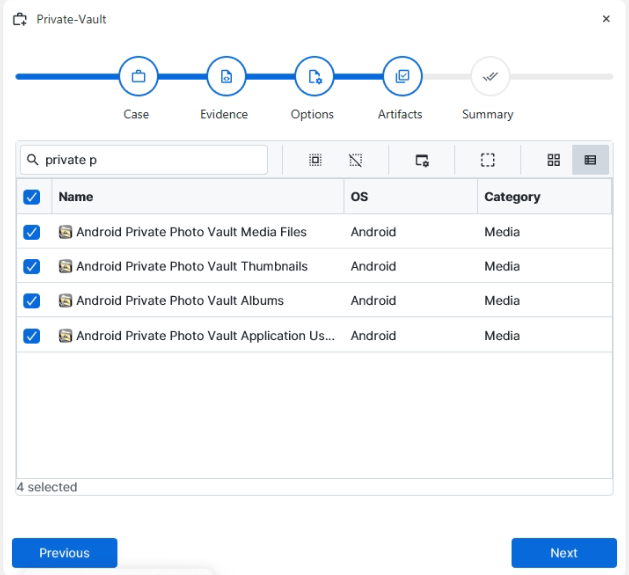
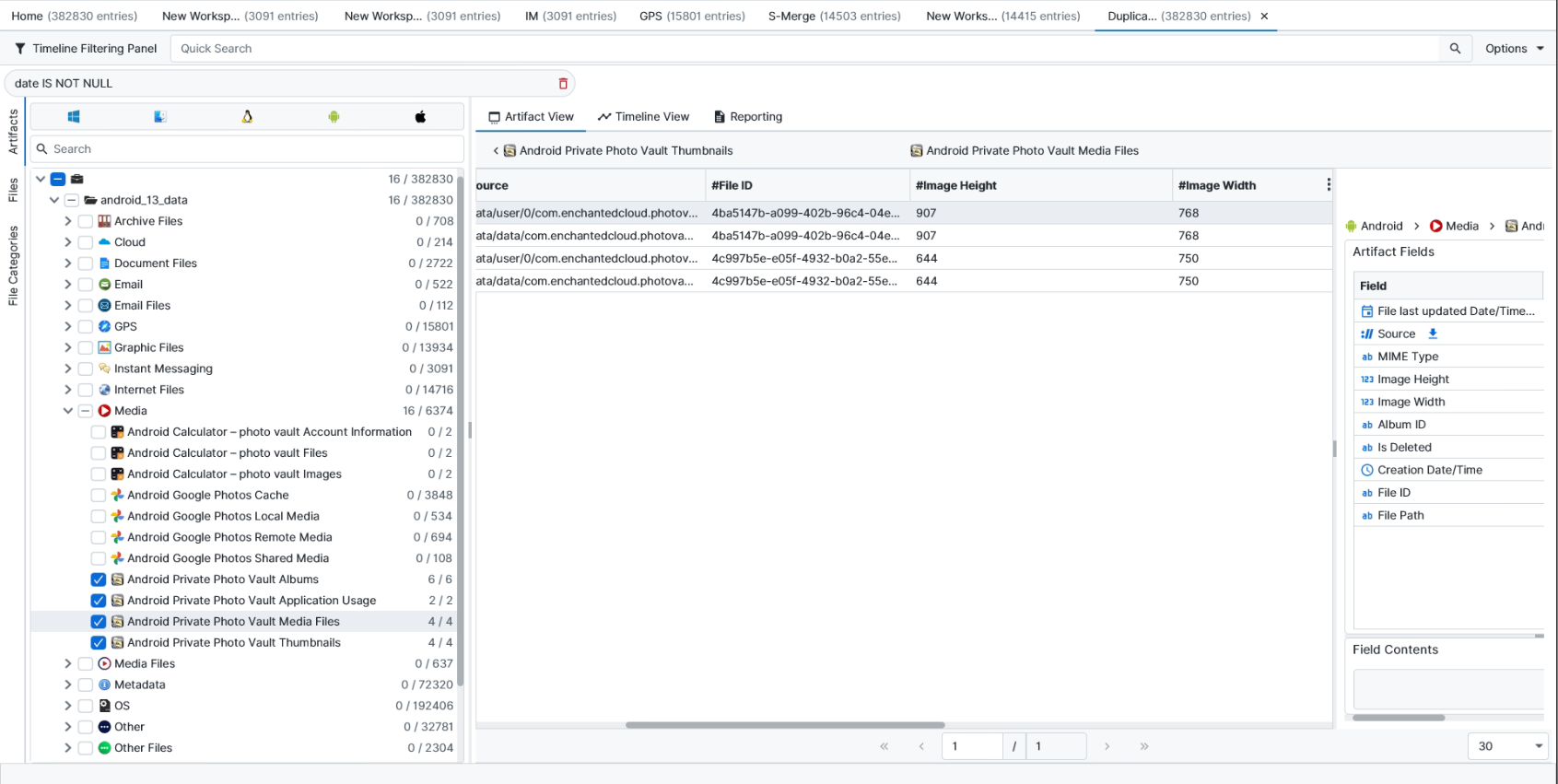
×
Once ArtiFast parser plugins complete processing the artifact for analysis, it can be reviewed via “Artifact View” or “Timeline View,” with indexing, filtering, and searching capabilities. Below is a detailed description of Android Private Photo Vault artifacts in ArtiFast.
Android Private Photo Vault Albums
- Album Name: The album name.
- Album ID: The album identifier.
- Type: The type of the album (whether it is dcoy_album or not).
- Creation Date/Time: The time and date the album was created.
Android Private Photo Vault Application Usage
- Date/Time: The date and time the application was installed (UTC).
- Launch Times: The number of times the user has opened the application.
- Number of Added Files: The number of files added.
Android Private Photo Vault Media Files
- Date/Time (UTC): The file uploading date and time UTC.
- Creation Date/Time: The time and date when the file was created.
- MIME Type: The file media type.
- Image Height: The image height.
- Image Width: The image width.
- Album ID: The ID of the album the file was added to.
- Is Deleted: Indicates whether the file was deleted or not.
- File ID: The file Identifier.
- File Path: The URL of the media file.
Android Private Photo Vault Thumbnail Path
- Date/Time: The date and time the file was created (UTC).
- Original File ID: The ID of the original file.
- Thumbnail Path: The thumbnail file path.
For more information or suggestions please contact: ekrma.elnour@forensafe.com
