Android Google Chat
26/09/2025 Friday
The Google Chat app is a mobile messaging platform developed by Google.
It enables users to communicate in real-time through direct messages and
group conversations. The app is also integrated with other Google
services—such as Gmail, Google Calendar, and Google Drive—which allows
users to schedule meetings, access shared documents, and manage tasks
all within the app.
Digital Forensics Values of Android Google Chat
Similar to other applications that provide instant messaging features,
Google Chat can be a crucial source of corroborative communication data.
The artifacts the application leaves behind may contain valuable
evidence of data sharing or collaboration activities. Forensic analysts
can extract valuable artifacts such as message content, timestamps, user
metadata, contact lists, and file attachments. These elements can help
reconstruct timelines, verify user identities, and identify interactions
between individuals
Location of Android Google Chat
Android Google Chat artifacts can be found at the following
locations:
data/data/com.google.android.apps.dynamite/databases/user_accounts/<User_ID>/dynamite.db
/data/data/com.google.android.apps.dynamite/cache/image_manager_disk_cache/
Analyzing Android Google Chat Artifacts with ArtiFast
This section will discuss how to use ArtiFast to extract Android Google
Chat artifacts from Android machines’ files and what kind of digital
forensics insights we can gain from the artifacts.
After you have created your case and added evidence for the
investigation, at the Artifact Selection phase, you can select Android
Google Chat artifact parsers:
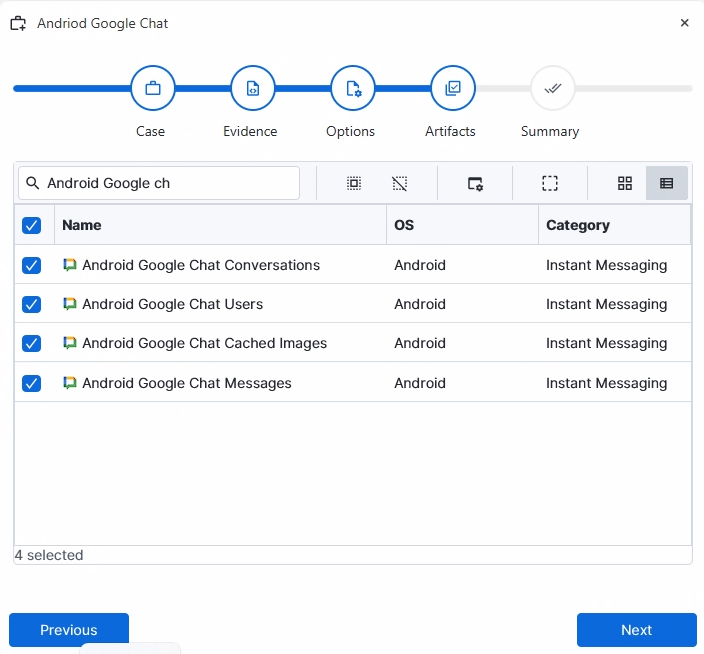
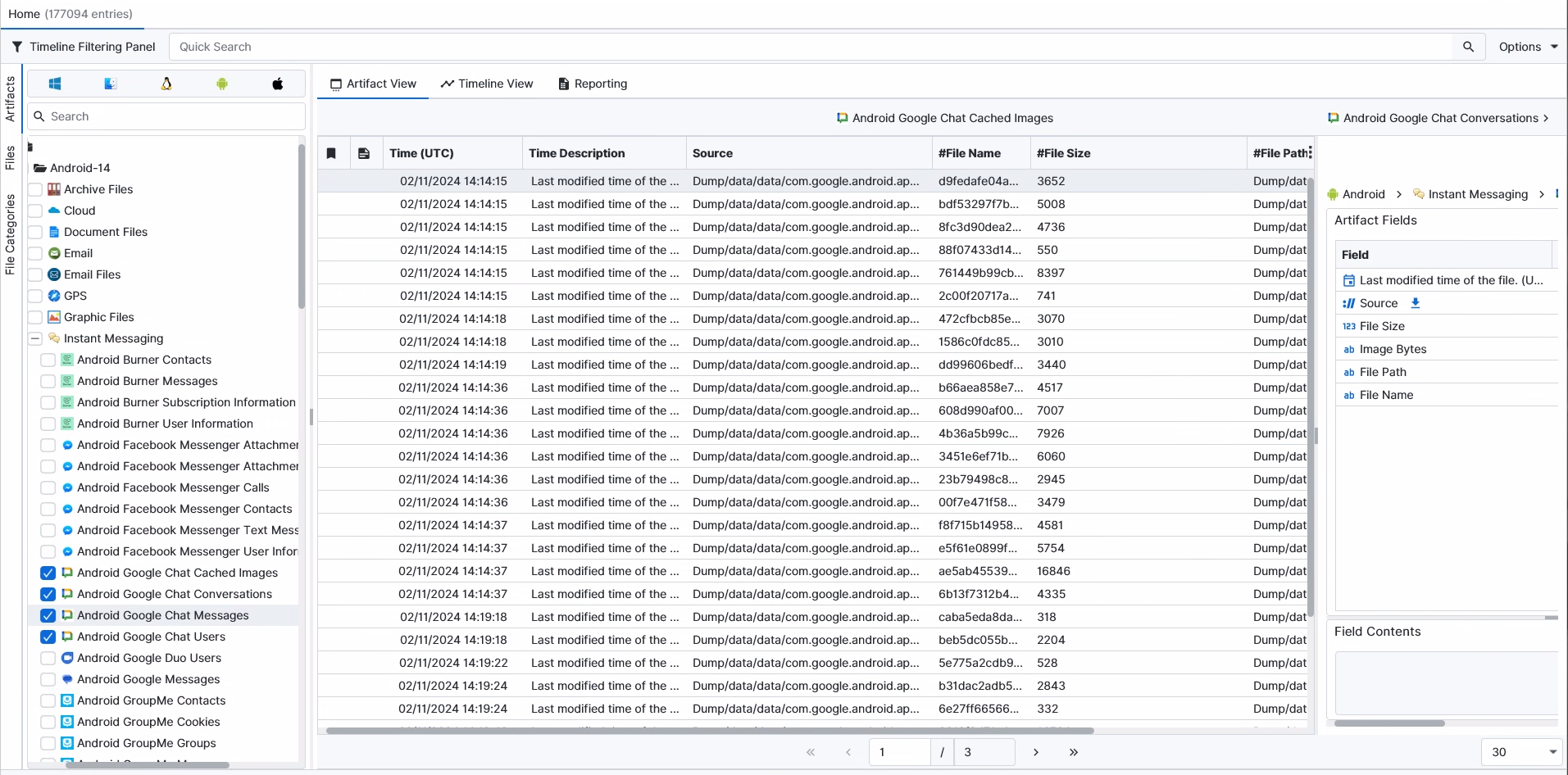
×
Once ArtiFast parsers plugins complete processing the artifact for analysis, it can be reviewed via “Artifact View” or “Timeline View,” with indexing, filtering, and searching capabilities. Below is a detailed description of Android Google Chat artifacts in ArtiFast.
Android Google Chat Messages
- Message Sent Date/Time: Message Sending Date/Time.
- Message Delete Date/Time: Message deleting Date/Time.
- Message Edit Date/Time: Message editing Date/Time.
- Sender ID: The message sender’s unique identifier.
- Upsater ID: The message updater’s unique identifier.
- Message Direction: Indicates whether this is an outgoing or incoming message.
- Text Content: The text content of the message.
- Message ID: The message’s unique identifier.
- Attachment Name: The name of the attachment file.
- Attachment Type: The type of the attachment file.
Android Google Chat Conversations
- Creation Date/Time: The conversation’s creation date and time.
- Last Viewed Date/Time: The conversation’s last view date and time.
- Last Event Date/Time: The conversation’s last event date and time.
- Members List: The user identifiers of the conversation members.
- Creator ID: The conversation creator’s user ID.
- Conversation ID: The conversation's unique identifier.
- Conversation Title: The conversation’s name.
- Conversation Type: The type of conversation (Individual/Group).
- Partner ID: The conversation’s partner ID.
- Is Muted: Indicates whether the conversation is muted or not.
- Is Hidden: Indicates whether the conversation is hidden or not.
- Is Starred: Indicates whether the conversation is starred or not.
Android Google Cached Images
- File Name: The name of the cache file.
- File Path: The local path of the cache file.
- File Size: The size of the cache file.
- Image Bytes: The image bytes Base64.
- Last Modification Time: The cache file's last modification time.
Android Google Chat Users
- First Name: The user’s first name.
- User Name: The user’s full name.
- Email Address: The linked email address.
- User ID: The Linked VOIP Devices ID.
- Avatar URL: The profile picture’s URL.
For more information or suggestions please contact: ekrma.elnour@forensafe.com
